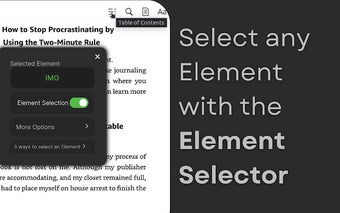My Web Shortcuts: Custom Keyboard Shortcuts for Browsing
Introducing My Web Shortcuts, a Chrome extension developed by prakashhtech. This free and open-source add-on allows users to create their own custom keyboard shortcuts for any website. With My Web Shortcuts, you can say goodbye to endless clicking and navigate through websites with ease.
By setting up shortcuts for your favorite tasks, browsing becomes faster and more convenient. No more hunting for elements or clicking through multiple pages. With just a tap of a key, you can instantly access what you need. It's like having your own personal assistant for browsing the web.
Please note that My Web Shortcuts is currently in its early development phase, so you may encounter a few bugs and lack of features. If you come across any issues, make sure to report them to the developer for prompt resolution.